Overview
While deploying the Zerto Cloud Appliance (ZCA) in Azure is straightforward, it does require that a Resource Group, networking, and network security groups (NSGs) exist in Azure already.
We wanted to eliminate the separate pre-requisite build steps and have the Resource Group, Network, NSGs, and storage all deploy along with the ZCA. Fortunately, Microsoft made that possible with Azure Resource Manager (ARM) templates. ARM templates house all the settings necessary to fully deploy a simple or complex solution in Azure.
Deployment
Prerequisites
- An Azure Subscription.
- An account in Azure that has owner permissions to the subscription and the ability to add web apps in Azure.
- An operational site-to-site connection between on-premises and Azure. For proofs of concept and testing, a software VPN like SoftEther can be used. For production deployments you can use a hardware VPN or ExpressRoute.
- For complete prerequisite requirements, see Zerto’s Virtual Replication Azure Guidelines: https://zerto.io/2BMLkPY
Installation Steps
- Go to https://azure.microsoft.com/en-us/resources/templates/?term=zerto
- Select the “Create a Zerto Cloud Appliance”.
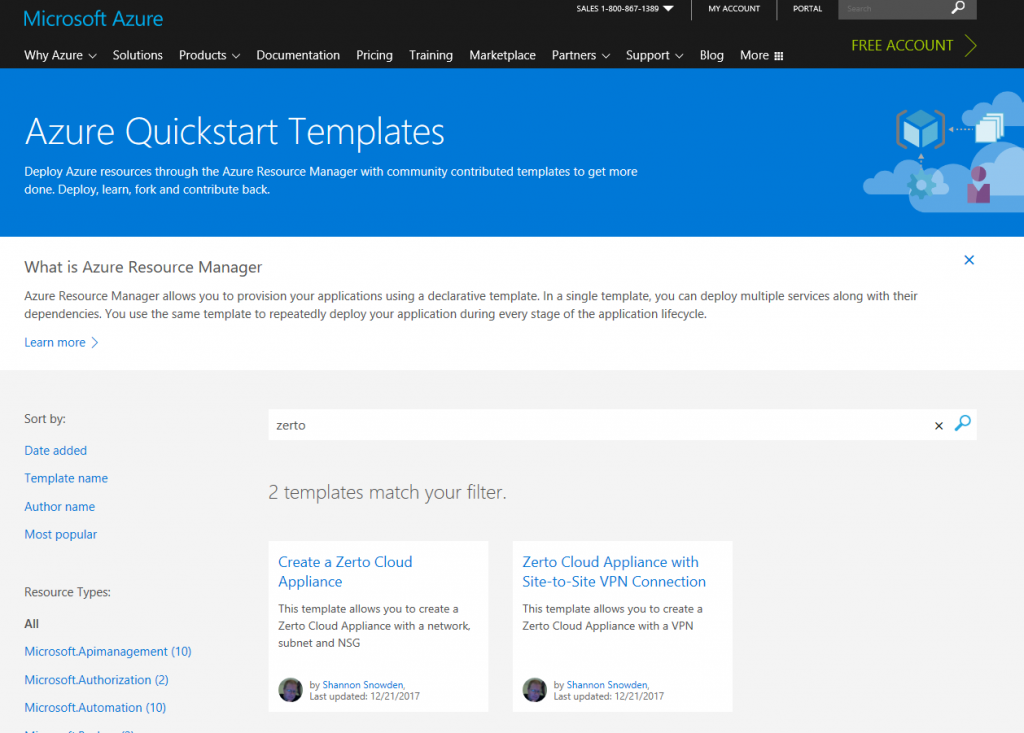
- Click on the Deploy to Azure button. It will launch the Azure portal and begin the installation. This page provides the link and a complete list of parameter definitions for the deployment in Azure.
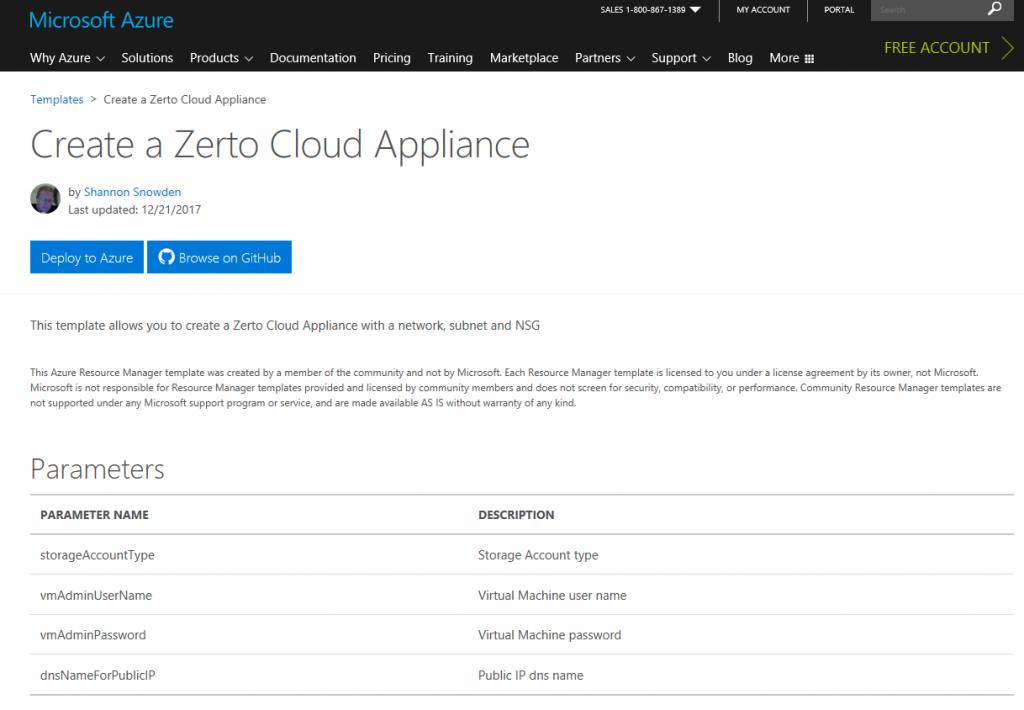
- The Zerto Cloud Appliance Marketplace VM, along with the networking and NSG’s, will begin to deploy. It takes about 15 minutes to complete the ZCA deployment.
- The deployment process is shown in the Azure portal.
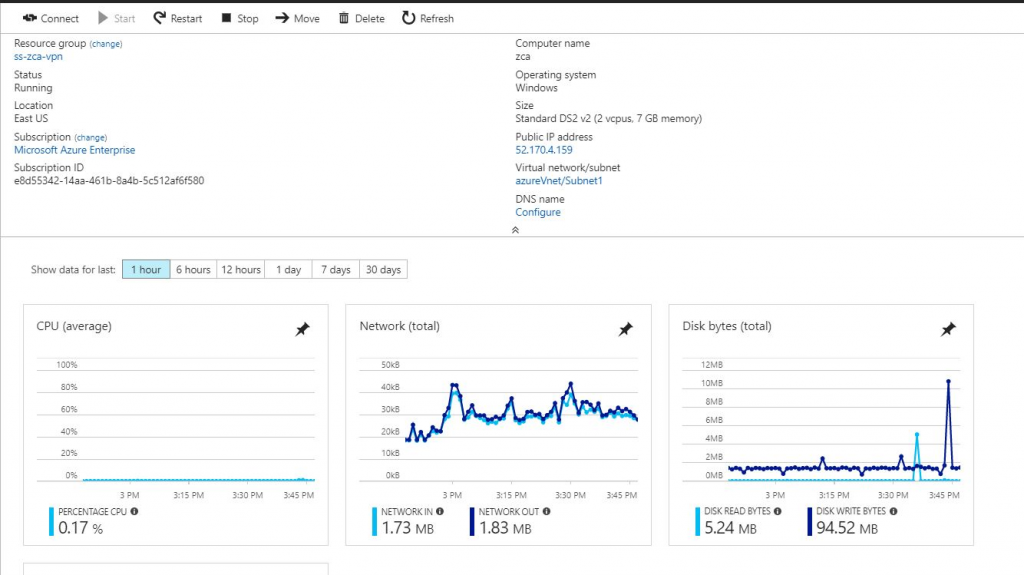
- The next step is to RDP to Zerto’s Cloud Appliance by clicking on the Virtual Machine object in the Resource Group and complete the ZCA installation.
Links
- Zerto’s Virtual Replication Quick Start Guide to Azure: https://zerto.io/2Ecde5w
- Zerto’s Virtual Replication Installation Guide to Azure: http://bit.ly/2BOX58A
- Zerto for Azure Page: https://www.zerto.com/zerto-for-microsoft-azure/
Shannon Snowden, Senior Technical Architect at Zerto. Shannon focuses on two primary areas: develop and articulate the technical product message and develop strategic business partnerships with key technology vendors and service providers. Also a regular speaker at events, podcasts and webinars. He has been a delegate for Tech Field Day and a judge for Best of VMworld.
